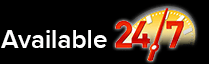ServiceMaster Disaster Restoration and Recovery has been committed to providing the best possible disaster restoration and cleaning services to the Bay Area since 1980. We use only the best equipment and cleaning products to ensure your satisfaction with our work and our 1-2 hour response time is much quicker than the industry standard. Getting your home or business back to its original condition after a disaster and giving you peace of mind is very important to us.
We would love to hear your feedback so we can make sure that our services continue to meet your standard. One of the best ways to provide us with feedback is with reviews on Yelp and Google Maps. We encourage all of our clients to submit reviews on these platforms. If you are not sure how to post reviews on Google Maps or Yelp, please review the steps below.
How to Write a Yelp Review
The first thing you need to do before writing a Yelp review is create an account on Yelp if you have not already. Once you have created your profile and signed in, you can find us by searching “ServiceMaster of San Francisco” in the search bar or following this link to our Yelp profile. Once you have found our Yelp page, click the “Write a Review” button and follow the directions to complete your review.
Yelp values reviews that are personal, helpful to potential customers, and detailed about the experience. They look for specifics like what you liked or disliked about the experience and how an employee went out of his or her way to provide extra help. If your review seems like a rant with very little helpful information, Yelp may not recommend it. Yelp also puts more value in reviews from Yelp users who have written many reviews.
How to Write a Google Maps Review
Just like Yelp, you must have a Google account to write a review on Google Maps. Start by searching for “ServiceMaster of San Francisco” or “ServiceMaster Disaster Restoration and Recovery” into the Google search and click on the Google Maps result. On the left hand side of the map, you will find the “Write a Review” button under the basic information of the business. A window will pop up when you click on this button with five stars and a field to type your review. Choose how many stars you give your review and write it in the box.
Your feedback is important to us so we can make sure our services are meeting your standard. We encourage you to post a review on one or both of these websites to talk about your experience with us and let us know how we are doing.
If you need emergency disaster restoration or cleaning services anywhere in the Bay Area, do not hesitate to contact us at (800) 439-8833.